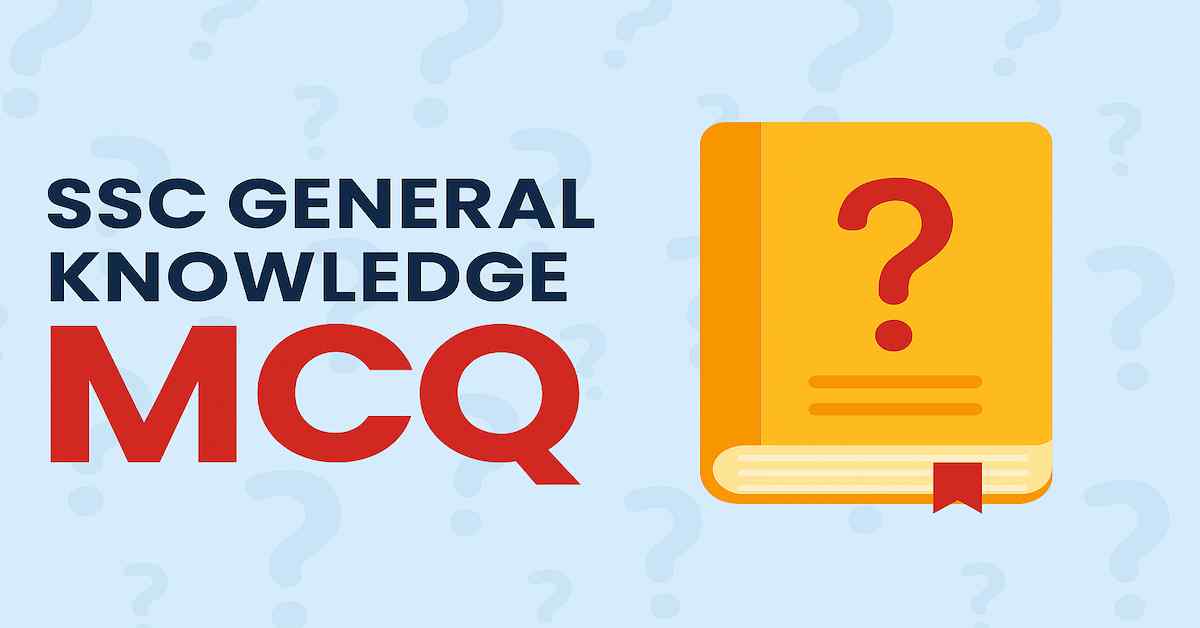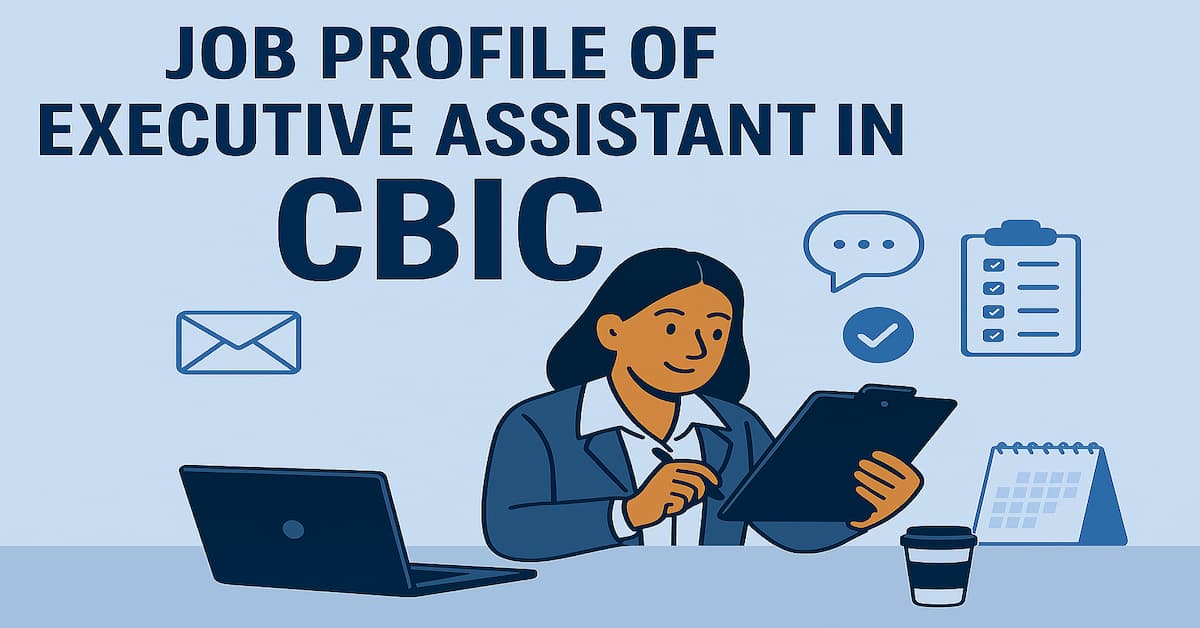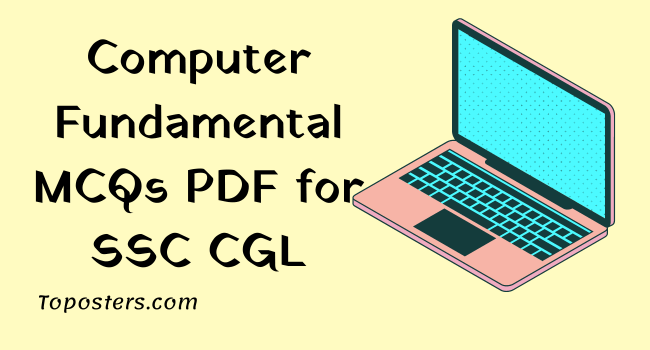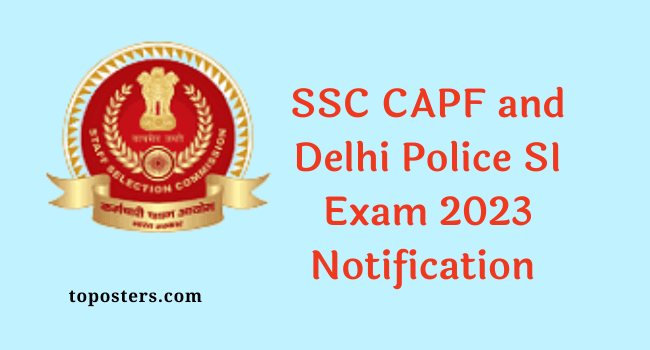SSC CGL Computer Knowledge MCQs : In this article we have given around 150 SSC CGL Computer Knowledge MCQs which are not only important for SSC exams but also equally useful for many other competitive exams.
If you are preparing for SSC CGL then you must know that SSC has made major changes in SSC CGL Tier-2 exam pattern. Now as per the new exam pattern, paper 1 of tier-2 consists of 20 SSC CGL Computer Knowledge MCQs for a total of 60 marks. These questions are not very difficult but it is not good to take this part lightly.
At the end of this article, we have also provided SSC CGL Computer Knowledge MCQs PDF which you can download and keep safe in your phone.
Also read- How to Prepare Current Affairs for One-day Exams like SSC, Bank, Railway GST Inspector Salary as per 7th CPC, Job Profile and Promotion
So let’s know SSC CGL Computer Knowledge MCQs which are very important for SSC CGL 2022 Tier 2 exam.
SSC CGL Computer Knowledge MCQs

How to add a new slide in Microsoft PowerPoint?
A) Press the “New Slide” button on the Home tab
B) Press the “Insert” button on the Home tab
C) Press the “Slide Layout” button on the Home tab
D) Press the “Add Slide” button on the Home tab
Ans- A) Press the "New Slide" button on the Home tab
How do you insert a hyperlink in Microsoft Excel?
A) Press the “Hyperlink” button on the Home tab
B) Press the “Insert” button on the Home tab
C) Press the “Link” button on the Home tab
D) Press the “Formula” button on the Home tab
Ans- B) Press the "Insert" button on the Home tab
How do you save a copy of a Microsoft Word document with a different name?
A) Press the “Save As” button on the File tab
B) Press the “Save Copy” button on the File tab
C) Press the “Export” button on the File tab
D) Press the “Duplicate” button on the File tab
Ans- A) Press the "Save As" button on the File tab
How do you set the page orientation in Microsoft Word?
A) Click on the “Page Layout” tab and select “Orientation”
B) Click on the “File” tab and select “Page Setup”
C) Click on the “Home” tab and select “Orientation”
D) Click on the “View” tab and select “Page Layout”
Ans- A) Click on the "Page Layout" tab and select "Orientation"
How do you change the font size in Microsoft Word?
A) Click on the “Font” button on the Home tab and select “Size”
B) Click on the “Format” button on the Home tab and select “Font”
C) Click on the “Text” button on the Home tab and select “Size”
D) Click on the “Style” button on the Home tab and select “Font”
Ans- A) Click on the "Font" button on the Home tab and select "Size"
What function does the “Track Changes” feature in Microsoft Word perform?
A) Keeps a record of any changes made to the document
B) Automatically saves the document every few minutes
C) Allows multiple users to work on the document simultaneously
D) Encrypts the document to prevent unauthorized access
Ans- A) Keeps a record of any changes made to the document
What is the purpose of the “Mail Merge” feature in Microsoft Word?
A) To send personalized emails to multiple recipients
B) To combine multiple documents into one
C) To create a table of contents for a document
D) To insert special characters or symbols into a document
Ans- A) To send personalized emails to multiple recipients
What is the function of the “Thesaurus” tool in Microsoft Word?
A) To check the grammar and spelling of a document
B) To look up synonyms and antonyms for words
C) To translate text from one language to another
D) To create a bibliography for a document
Ans- B) To look up synonyms and antonyms for words
What is the function of the “Compare Documents” feature in Microsoft Word?
A) To check for similarities and differences between two documents
B) To merge multiple documents into one
C) To encrypt a document for security
D) To add a table of contents to a document
Ans- A) To check for similarities and differences between two documents
What is the function of the “Table of Authorities” feature in Microsoft Word?
A) To create a table of figures or tables in a document
B) To insert citations and a bibliography for legal documents
C) To track changes made to a document
D) To compare two documents for similarities and differences
Ans- B) To insert citations and a bibliography for legal documents
What is the most commonly used protocol for transmitting data over the Internet?
A) TCP/IP
B) FTP
C) HTTP
D) DNS
Ans- A) TCP/IP (Transmission Control Protocol/Internet Protocol)
What is the main function of a search engine such as Google?
A) To index and organize the content on the Internet
B) To provide a platform for online communication
C) To facilitate online banking transactions
D) To host websites
Ans- A) To index and organize the content on the Internet
What is a browser?
A) A program that allows users to access the Internet
B) A software tool used to encrypt online transactions
C) A type of computer virus
D) A website hosting service
Ans- A) A program that allows users to access the Internet
What is the primary purpose of a firewall in online banking?
A) To protect the bank’s servers from unauthorized access
B) To encrypt online transactions
C) To block unwanted email and spam
D) To prevent hacking attempts
Ans- A) To protect the bank’s servers from unauthorized access
What is a URL?
A) A unique identification number assigned to every website
B) A protocol used for transferring files over the internet
C) A unique address that identifies a specific webpage on the Internet
D) An encryption method used for online transactions
Ans- C) A unique address that identifies a specific webpage on the Internet
What is the full form of URL?
A) Universal Resource Locator
B) Unique Resource Locator
C) Universal Remote Link
D) Universal Resource Link
Ans- A) Universal Resource Locator
What is a domain name?
A) A unique identification number assigned to every website
B) A protocol used for transferring files over the Internet
C) A unique name that identifies a specific website on the Internet
D) An encryption method used for online transactions
Ans- C) A unique name that identifies a specific website on the Internet
What is the function of an IP address?
A) To identify a specific device on a network
B) To encrypt data transmitted over the Internet
C) To improve website design and user experience
D) To block unwanted email and spam
Ans- A) To identify a specific device on a network
What is a browser?
A) A program that allows users to access the Internet
B) A software tool used to encrypt online transactions
C) A type of computer virus
D) A website hosting service
Ans- A) A program that allows users to access the Internet
What is a search engine?
A) A program that allows users to access the Internet
B) A software tool used to encrypt online transactions
C) A program that indexes and organizes the content of the Internet
D) A website hosting service
Ans- C) A program that indexes and organizes the content of the Internet
What is the function of a cookie in web browsing?
A) To store user preferences and login information
B) To encrypt online transactions
C) To improve website design
D) To track user browsing history and behavior
Ans- A) To store user preferences and login information
What is the primary use of Hypertext Transfer Protocol (HTTP) in the internet?
A) To transfer files between computers
B) To encrypt data transmitted over the Internet
C) To transfer hypertext documents between computers
D) To provide a platform for online communication
Ans- C) To transfer hypertext documents between computers
What is the function of the World Wide Web (WWW)?
A) To facilitate communication and information sharing
B) To provide a platform for online shopping
C) To enable the distribution of software and media
D) To provide a system of interlinked hypertext documents, accessible via the Internet.
Ans- D) To provide a system of interlinked hypertext documents, accessible via the Internet.
What is the maximum number of rows in an Excel worksheet?
a) 65536
b) 1048576
c) 1000000
d) 524288
Ans- b) 1048576
Which of the following functions can be used to calculate the average of a range of cells?
a) SUM
b) COUNT
c) AVERAGE
d) MAX
Ans- c) AVERAGE
How can you quickly find and replace text within a worksheet in Excel?
a) Go to the Home tab and select “Find and Replace”
b) Use the keyboard shortcut Ctrl + H
c) Right-click on the worksheet and select “Find and Replace”
d) Go to the Data tab and select “Data Tools” and then select “Find and Replace”
Ans- b) Use the keyboard shortcut Ctrl + H
How can you create a chart from a selected range of data in Excel?
a) Go to the Insert tab and select “Chart”
b) Use the keyboard shortcut Ctrl + Shift + C
c) Right-click on the selected data and select “Insert Chart”
d) Go to the Home tab and select “Charts”
Ans- a) Go to the Insert tab and select "Chart"
How can you quickly sum a range of cells in Excel?
a) Use the keyboard shortcut Ctrl + Shift + S
b) Go to the Home tab and select “AutoSum”
c) Right-click on a selected cell and select “Sum”
d) Go to the Formulas tab and select “AutoSum”
Ans- b) Go to the Home tab and select "AutoSum"
What is the default font used in Microsoft Word?
a) Times New Roman
b) Arial
c) Calibri
d) Verdana
Ans- c) Calibri
SSC CGL Computer Knowledge MCQs – Shortcut Key related
What is the shortcut key to open the “Save As” dialog box in Microsoft Word?
A) Ctrl+S
B) Ctrl+Shift+S
C) Ctrl+Alt+S
D) Ctrl+F12
Ans- B) Ctrl+Shift+S
What is the keyboard shortcut for bolding text in Microsoft Word?
A) Ctrl + B
B) Alt + B
C) Shift + B
D) None of the above
Ans- A) Ctrl + B
What is the shortcut key to align selected text to the left in Microsoft Word?
A) Ctrl+L
B) Ctrl+Left Arrow
C) Ctrl+Shift+L
D) Ctrl+Alt+L
Ans- A) Ctrl+L
What is the shortcut key to insert a hyperlink in Microsoft Word?
A) Ctrl+K
B) Ctrl+L
C) Ctrl+H
D) Ctrl+Shift+H
Ans- A) Ctrl+K
What is the shortcut key to activate the “Find and Replace” feature in Microsoft Word?
A) Ctrl+F
B) Ctrl+R
C) Ctrl+Shift+F
D) Ctrl+Alt+F
Ans- A) Ctrl+F
What is the keyboard shortcut to find and replace text in Microsoft Word?
a) Ctrl + F
b) Ctrl + H
c) Ctrl + R
d) Ctrl + G
Ans- b) Ctrl + H
What is the keyboard shortcut to create a new document in Microsoft Word?
a) Ctrl + N
b) Ctrl + O
c) Ctrl + P
d) Ctrl + S
Ans- a) Ctrl + N
What is the keyboard shortcut to check the spelling and grammar in Microsoft Word?
a) F7
b) F8
c) F9
d) F10
Ans- a) F7
What is the keyboard shortcut to align text left in Microsoft Word?
a) Ctrl + L
b) Ctrl + C
c) Ctrl + R
d) Ctrl + J
Ans- a) Ctrl + L
What is the keyboard shortcut to insert a hyperlink in Microsoft Word?
a) Ctrl + K
b) Ctrl + L
c) Ctrl + H
d) Ctrl + J
Ans- a) Ctrl + K
What is the keyboard shortcut to undo the last action in Microsoft Word?
a) Ctrl + Z
b) Ctrl + X
c) Ctrl + C
d) Ctrl + V
Ans- a) Ctrl + Z
What is the keyboard shortcut to create a bulleted list in Microsoft Word?
a) Ctrl + Shift + L
b) Ctrl + Shift + U
c) Ctrl + Shift + B
d) Ctrl + Shift + N
Answer: c) Ctrl + Shift + B
What is the keyboard shortcut to create a numbered list in Microsoft Word?
a) Ctrl + Shift + N
b) Ctrl + Shift + L
c) Ctrl + Shift + B
d) Ctrl + Shift + U
Answer: a) Ctrl + Shift + N
What is the keyboard shortcut to insert a table in Microsoft Word?
a) Ctrl + T
b) Ctrl + Tab
c) Ctrl + Shift + T
d) Ctrl + Shift + Tab
Answer: a) Ctrl + T
What is the keyboard shortcut to split a document into multiple columns in Microsoft Word?
a) Ctrl + Shift + C
b) Ctrl + Shift + Column
c) Ctrl + Shift + W
d) Ctrl + Shift + K
Answer: a) Ctrl + Shift + C
What is the keyboard shortcut to change the font size of selected text in Microsoft Word?
a) Ctrl + Shift + >
b) Ctrl + Shift + <
c) Ctrl + Shift + +
d) Ctrl + Shift + –
Answer: b) Ctrl + Shift + <
What is the keyboard shortcut to insert a page break in Microsoft Word?
a) Ctrl + Shift + P
b) Ctrl + Shift + B
c) Ctrl + Shift + N
d) Ctrl + Shift + Enter
Answer: d) Ctrl + Shift + Enter
What is the keyboard shortcut to view the document in full screen mode in Microsoft Word?
a) Alt + Ctrl + F
b) Alt + F11
c) Alt + F
d) Alt + Ctrl + W
Answer: b) Alt + F11
What is the keyboard shortcut to insert a comment in Microsoft Word?
a) Alt + Shift + C
b) Alt + Shift + K
c) Alt + Shift + M
d) Alt + Shift + N
Answer: c) Alt + Shift + M
What is the keyboard shortcut to insert a footer in Microsoft Word?
a) Alt + Shift + F
b) Alt + Shift + H
c) Alt + Shift + T
d) Alt + Shift + B
Answer: a) Alt + Shift + F
What is the keyboard shortcut to insert a picture in Microsoft Word?
a) Alt + Shift + P
b) Alt + Shift + I
c) Alt + Shift + G
d) Alt + Shift + O
Answer: b) Alt + Shift + I
What is the shortcut key to switch between open Microsoft Word documents?
a) Alt + Tab
b) Alt + Shift + Tab
c) Ctrl + Tab
d) Ctrl + Shift + Tab
Answer: c) Ctrl + Tab
What is the shortcut key to print a document in Microsoft Word?
a) Ctrl + P
b) Ctrl + Shift + P
c) Alt + Ctrl + P
d) Alt + Shift + P
Ans- a) Ctrl + P
The short cut key to find and replace the text from a document-
A. Ctrl+H
B. Ctrl+G
C. Ctrl+B
D. Ctrl+I
Ans- A. Ctrl+H
Short cut key to insert a new worksheet In MS-Excel
A. Ctrl + F1
B. Alt + F1
C. Alt + Shift + F1
D. Ctrl + N
Ans- C. Alt + Shift + F1
The shortcut key to open a ‘New Blank’ document in MS-Word
A. CTRL + B
B. CTRL + O
C. CTRL + I
D. CTRL + N
Ans- D. CTRL + N
Which key on the keyboard opens the Print Preview window in Microsoft Office?
A. Alt + Ctrl + F2
B. Alt + F2
C. Shift + F2
D. Ctrl + F2
Ans- D. Ctrl + F2
What is the maximum number of columns that can be created in a table in Microsoft Word?
a) 50
b) 55
c) 57
d) 63
Answer: d) 63
What is the default line spacing in Microsoft Word?
a) 1.0
b) 1.5
c) 2.0
d) 2.5
Answer: b) 1.5
How can you change the language of a document in Microsoft Word?
a) Go to File > Options > Language
b) Go to Home > Font > Language
c) Go to Review > Language
d) Go to Layout > Language
Answer: c) Go to Review > Language
What is the default save format for a Microsoft Word document?
a) .doc
b) .docx
c) .rtf
d) .txt
Answer: b) .docx
How can you save a Microsoft Word document in the .doc format?
a) Go to File > Save As > .doc
b) Go to File > Save > .doc
c) Go to File > Save As > Word 97-2003 Document
d) Go to File > Save > Word 97-2003 Document
Answer: c) Go to File > Save As > Word 97-2003 Document
What is the purpose of mail merge in Microsoft Word?
a) To combine multiple documents into one
b) To merge data from a data source into a document
c) To create a table of contents
d) To format text
Answer: b) To merge data from a data source into a document
How can you start a mail merge in Microsoft Word?
a) Go to File > Mail Merge
b) Go to Home > Mail Merge
c) Go to Insert > Mail Merge
d) Go to Layout > Mail Merge
Answer: a) Go to File > Mail Merge
What is a spreadsheet?
a) A file format used for storing data
b) A computer program for organizing and analyzing data in a tabular form
c) A type of graph used for data visualization
d) A type of data storage device
Answer: b) A computer program for organizing and analyzing data in a tabular form
What is the default file extension for an Excel Workbook?
a) .xls
b) .xlsx
c) .csv
d) .txt
Answer: b) .xlsx
What is the maximum number of rows and columns in a worksheet in Excel?
a) 256 rows and 16 columns
b) 512 rows and 32 columns
c) 1,048,576 rows and 16,384 columns
d) 2,048,576 rows and 32,768 columns
Answer: c) 1,048,576 rows and 16,384 columns
What is a cell in an Excel worksheet?
a) The intersection of a row and column
b) A type of chart or graph
c) A type of data validation rule
d) A type of formula or function
Answer: a) The intersection of a row and column
What is a function in Excel?
a) A predefined formula for performing calculations
b) A named range of cells
c) A type of chart or graph
d) A type of data validation rule
Answer: a) A predefined formula for performing calculations
What is the role of ruler in MS-Word?
A. To measure the distance between text on a document
B. To adjust the margins of a document
C. To change the font size and style of text
D. To create tables and columns within a document
Ans- B. To adjust the margins of a document
What are the standard settings for margin when a document is printed?
A.1.25 inches for both left and right side
B. 1 inch for top and bottom
C. A portrait layout
D. All of the above
Ans- D. All of the above
In MS Word, which of the following options can be used to adjust the character size and typeface?
A. View
B. Tools
C. Format
D. Data
Ans- C. Format
Which of the following is not available on the ruler of MS-Word screen?
A. Tab Stop Box
B. Center Indent
C. Left Indent
D. Right Indent
Ans- B. Center Indent
What is the Function Key to Spell Check?
A. F8
B. F9
C. F7
D. F11
Ans- C. F7
Which option is not available on Home ribbon?
A. Font
B. Paragraph
C. Change Style
D. Columns
Ans- D. Columns
The default alignment in MS-Word-
A. Justify
B. Centre
C. Left
D. Right
Ans- C. Left
Which of the following cannot be done with a document version of MS-Word?
A. Deleting a version
B. Modifying a version
C. Opening a version
D. None of above
Ans- D. None of above
Which bar is usually located below that Title Bar that provides categorized options?
A. Status Bar
B. Menu bar
C. Tool bar
D. Scroll bar
Ans- B. Menu bar
How can you insert date in a word document which will update automatically?
A. Insert a text date
B. Insert a date field using insert menu
C. Type date manually
D. All of the above
Ans- B. Insert a date field using insert menu
What happens when you double click at the bottom of a word document?
A. Document closes
B. Footnotes open
C. Date is inserted
D. Page number is inserted
Ans- B. Footnotes open
Which option is not available in the ruler?
A. Left margin
B. Centre alignment
C. Right margin
D. Right and left indent
Ans- B. Centre alignment
What is the space outside the print area on a page called?
(A) Header
(B) Blank page
(C) Margins
(D) Footer
Answer (C) Margins
How many types of page orientations are there in MS-Word?
(A) 2 Types
(B) 3 Types
(C) 4 Types
(D) 5 Types
Answer (A) (portrait and landscape)
Short cut key to open the help window in the MS Word document.
(A) F1
(B) F2
(C) F3
(D) F5
Answer (A)
What is the option to combine addresses and a document called?
A. Address attachment
B. Document management
C. Mail merge
D. Formatting
Answer (C)
By using which option we can send the same document to many people at once?
A. Mail merge
B. Macros
C. Template
D. None of above
Answer (a)
What is gutter margin in MS-Word?
A. Amount of space on the paper left between the edge of the page and the binding edge
B. Margin that is added to the outside of the page when printing
C. Margin that is added to the right margin when printing
D. Margin that is added to the left margin when printing
Answer (A)
What is the executable file name for Microsoft Word?
(A) Word.exe
(B) Winword.exe
(C) MSword.exe
(D) Wordwin.exe
Answer (B)
What is the short cut key Ctrl + N used for?
(A) To save the Document
(B) To open the Document
(C) To create a New Document
(D) To close the Document
Answer (C)
Where are the options like Home tab, Insert tab, etc located in MS Word?
A. Status bar
B. Ribbon
C. Tool bar
D. Title bar
Ans- B. Ribbon
What does the symbol “Ʃ” indicate in MS Excel?
A. Average
B. Auto Sum
C. Count number
D. More than
Ans- B. Auto Sum
Which of the following best describes MS Word?
A. Application Software
B. Compiler
C. Operating System
D. System Software
Ans- A. Application Software
Which option refers to the command that aligns the text within the defined margins in a MS-word?
A. Auto correct
B. Auto text
C. Auto format
D. Word wrap
Ans- D. Word wrap
Shortcut key to align the selected text to the centre in MS Word?
A. Ctrl + R
B. Ctrl + J
C. Ctrl + U
D. Ctrl + E
Ans- D. Ctrl + E
What are the main components of the Central Processing Unit (CPU)?
[A] Control Unit
[B] Arithmetic Logic Unit
[C] Memory Unit
[D] All of the above
Ans- [D] All of the above
Which of the following is not an input device of the computer?
[A] Joystick
[B] Sound Card
[C] Trackball
[D] Image Scanner
Ans- [B] Sound Card
In computer terminology, what is another term for Nibble?
A. Byte
B. Bit
C. Half-Byte
D. Quad-Byte
Ans- C. Half-Byte
What does the acronym PROM stand for in computing?
A. Programmable Read-Only Memory
B. Programmed Random Only Memory
C. Permanent Read-Only Memory
D. Programmable Random Only Memory
Ans- A. Programmable Read-Only Memory
Which key on the keyboard is used to move the cursor to the start of a line of text in a document?
A. Esc
B. Enter
C. Space
D. Home
Ans- D. Home
SSC CGL Computer Knowledge MCQs – Input and Output Devices
What type of device is used to input data into a computer?
A. Keyboard
B. Printer
C. Monitor
D. Mouse
Ans- A. Keyboard
Which device is used to output data from a computer?
A. Keyboard
B. Printer
C. Monitor
D. Mouse
Ans- C. Monitor
A device that can both input and output data is called a __ device.
A. Input
B. Output
C. Hybrid
D. Dual
Ans- C. Hybrid
Which input device is used to point, select and drag items on a computer screen?
A. Keyboard
B. Printer
C. Monitor
D. Mouse
Ans- D. Mouse
Which output device is used to create a hard copy of computer-generated data?
A. Keyboard
B. Printer
C. Monitor
D. Mouse
Ans- B. Printer
What is the device that reads data from a CD or DVD called?
A. CD-ROM drive
B. Floppy drive
C. Hard drive
D. USB drive
Ans- A. CD-ROM drive
Which type of device is used to record audio and video onto a computer?
A. Microphone
B. Webcam
C. Sound card
D. All of the above
Ans- D. All of the above
Which input device can be used to scan documents and images into a computer?
A. Scanner
B. Keyboard
C. Printer
D. Mouse
Ans- A. Scanner
Which device is used to connect a computer to a network?
A. Router
B. Modem
C. NIC (Network Interface Card)
D. All of the above
Ans- D. All of the above
What type of device is used to store data on a computer?
A. RAM
B. CPU
C. Storage device (such as a hard drive or solid state drive)
D. Motherboard
Ans- C. Storage device